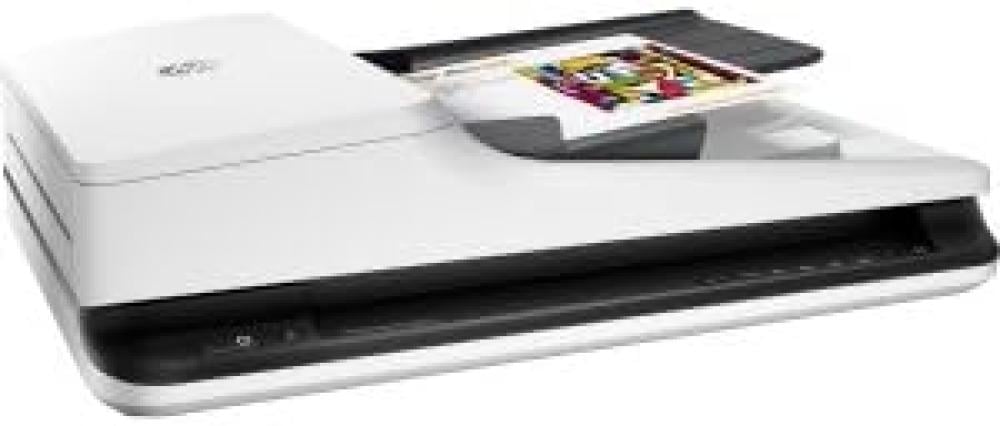HP ScanJet Pro 2500 f1 Flatbed Scanner – Enhanced Productivity for All Scanning Projects
HP ScanJet Pro 2500 f1 is a high-performance flatbed scanner, designed to handle all your office’s document scanning needs. This versatile scanner offers powerful features like high-resolution scanning, an automatic document feeder, and duplex (two-sided) scanning, making it a must-have for businesses that require frequent and fast document management. Whether you’re scanning bulky media, photos, or long documents, the HP ScanJet Pro 2500 f1 ensures smooth, accurate results every time.
- High-Resolution Scanning: Capture sharp and clear images with up to 1200 dpi resolution on flatbed mode and 600 dpi in ADF mode. Perfect for both color and monochrome scanning.
- Fast Scanning Speed: The Automatic Document Feeder (ADF) enables scanning speeds of up to 20 pages per minute or 40 images per minute. This ensures that even large batches of documents are scanned quickly and efficiently.
- 50-Page ADF Capacity: Designed for efficient scanning of large volumes, the 50-page automatic document feeder allows for easy and fast processing of multiple documents without constant supervision.
- One-Pass Duplex Scanning: Save time by scanning both sides of the page simultaneously. The single-pass duplex feature enhances productivity and reduces paper handling.
- Compact Design: With its slim, modern build, this HP ScanJet fits perfectly on any office desk, freeing up workspace while delivering professional-grade scanning.
- Resolution: Up to 1200 dpi (color and mono, flatbed); Up to 600 dpi (color and mono, ADF)
- Scan Speed: Up to 20 ppm/40 ipm (black and white, gray, and color)
- ADF Capacity: 50 sheets (A4, 80 gsm)
- Scan Size: Maximum flatbed scan size of 216 x 297 mm, and maximum ADF scan size of 216 x 3100 mm
- File Format: Save scans as PDF, JPEG, PNG, BMP, TIFF, TXT, RTF, and searchable PDF formats
- Connection: Hi-Speed USB 2.0 for reliable and fast data transfer
- Daily Duty Cycle: Handles up to 1500 pages per day, ideal for businesses that require continuous scanning
Why Choose the HP ScanJet Pro 2500 f1?
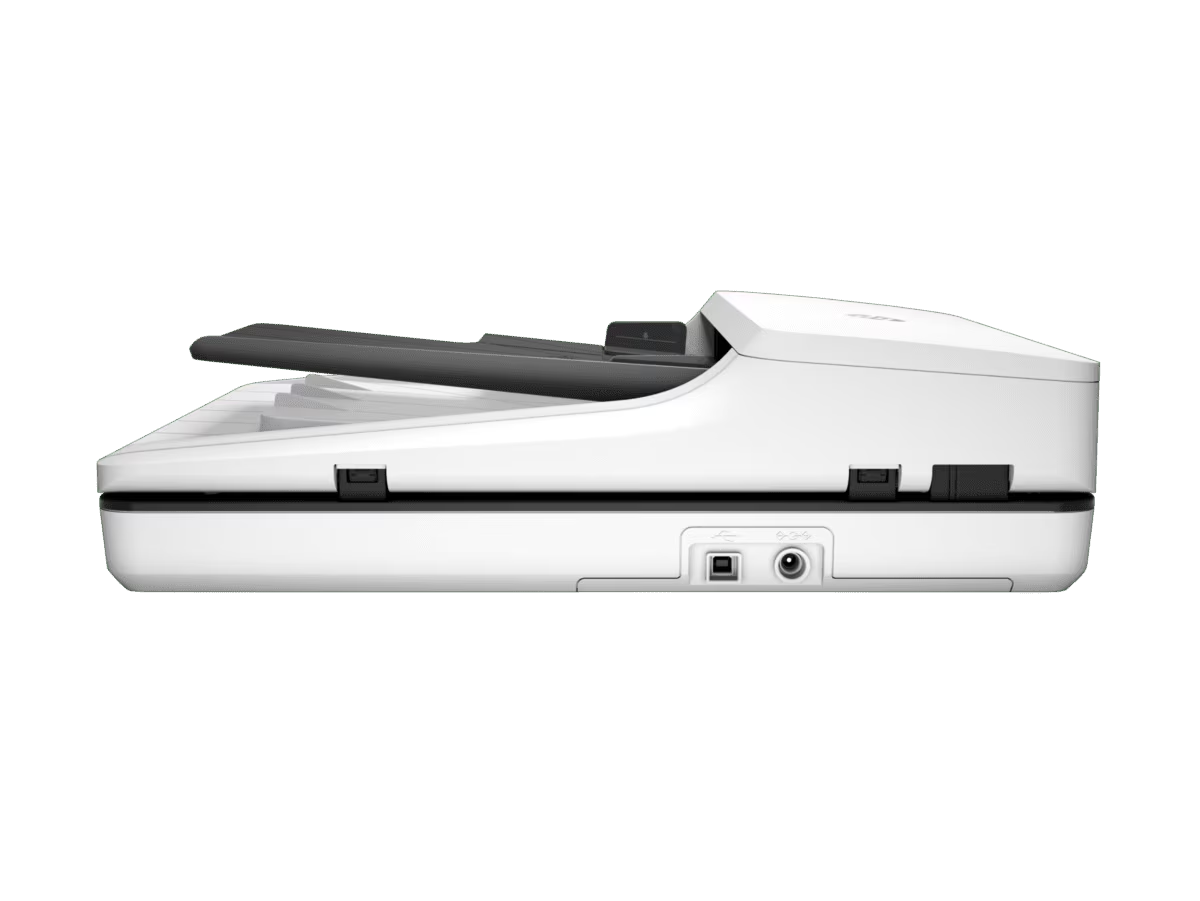
The HP ScanJet Pro 2500 f1 offers several advantages for office environments, helping you streamline document management, boost productivity, and reduce manual work.
- Automate Document Processing: The one-touch scan buttons allow you to create custom profiles for recurring tasks. This feature enables quick access to frequently used settings, saving time on repetitive scanning jobs.
- Enhanced Workflow Integration: With HP Scan software and pre-configured scan-to-cloud tools, this scanner makes it easier than ever to integrate with cloud services like Google Drive, Dropbox, and more.
- Versatile Document Handling: Whether you’re dealing with standard-sized paper, thick documents, or even photos, the HP ScanJet Pro 2500 f1 provides flexibility and reliable performance across various media types.
- OCR Software for Text Recognition: Thanks to the I.R.I.S. Readiris Pro OCR software, the HP ScanJet can convert scanned text into editable documents, making it easy to capture and modify information from physical papers.
Benefits of Using the HP ScanJet Pro 2500 f1
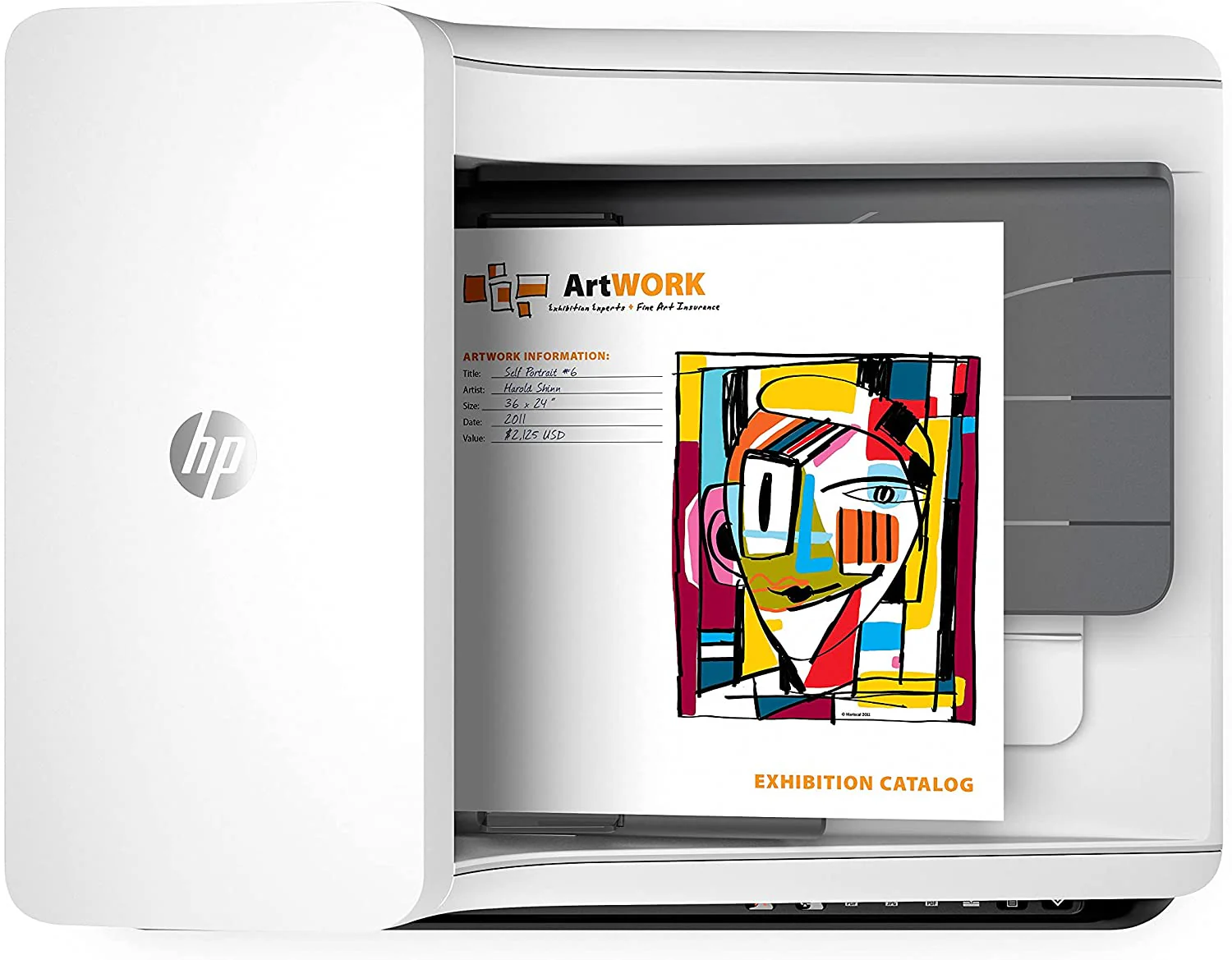
- Increased Productivity: The high-speed scanning capabilities ensure that even the busiest offices can manage large volumes of paperwork in minimal time.
- Simplified Workflow: Automate routine tasks by using predefined scan profiles and one-touch scanning features. The TWAIN driver enables direct scanning into applications without launching separate software.
- Cost-Effective Operation: With a daily duty cycle of 1500 pages, this scanner can handle the workload of small to medium-sized businesses without breaking the bank.
- Seamless Integration: Whether connected to a PC or a Mac, this scanner integrates easily into existing office systems. Plus, it offers a full suite of software for organizing and editing your scans.
- Space-Saving Design: Its compact form factor allows the HP ScanJet Pro 2500 f1 to fit easily on any desk, reducing clutter while offering exceptional scanning power.
How to Install and Use
- Unboxing: Carefully remove the scanner from its packaging and check that all accessories, such as the power adapter, USB cable, and user guide, are included.
- Set Up: Connect the scanner to your computer using the Hi-Speed USB 2.0 cable and power it up.
- Install Software: Install the provided HP Scan software and drivers on your computer to ensure smooth operation and advanced functionality. You can also install additional software like I.R.I.S. Readiris Pro for OCR and document editing.
- Start Scanning: Place documents in the ADF or use the flatbed for bulky media. Select a predefined scan profile or create your own for recurring tasks. Scan directly to PDF, email, or cloud storage services for quick sharing or archiving.
- Maintenance: Ensure smooth operation by regularly cleaning the document feeder and replacing any worn-out parts such as pick-up rollers and pads.
- Energy Efficient: The HP ScanJet Pro 2500 f1 is ENERGY STAR® certified and features low power consumption modes, including Instant-on Technology for faster warm-up and Auto-Off for conserving energy when not in use.
- Eco-Friendly Design: HP is committed to sustainability, and this scanner is designed with environmentally friendly features, including recyclable packaging and energy-saving functions.
HP ScanJet Pro 2500 f1 Flatbed Scanner is an excellent choice for any business seeking to streamline its document management processes. With its fast, two-sided scanning, high-resolution output, and robust automatic document feeder, this scanner makes it easier than ever to digitize large volumes of documents efficiently. Its compact design, easy integration, and advanced software make it the perfect solution for busy offices in need of reliable, high-quality scanning.
Invest in the HP ScanJet Pro 2500 f1 today to optimize your office’s workflow, enhance productivity, and enjoy the benefits of modern document management technology.